The “What, Why & How” of Creating a Family Yearbook
In this day of modern technology, it’s all too easy to leave pictures buried in computer files and rarely enjoyed.
The modern solution for many of us is not 4 x 6 prints and old-style photo albums, but rather, fun, customized photo books.
Each year, my family and I do this in the form of a Family Yearbook.
So What’s a Family Yearbook?
After the target year has ended, I spend time gathering snippets from our lives over the past year and chronicling them. This includes things like:
- photos from the year
- screen shoots of tweets and Facebook or Instagram posts. (I use the snipping tool with Windows 7, but there are also many free programs you can download to take screen shots and turn them into images)
- excerpts from a family blog I write
- baby book stats. (I’ll be honest, I didn’t keep up with the baby book thing)
- as well as some narrative I add to explain the photos and life seasons.
it’s sort of my “January project” each year, which is why it’s on my mind today!
Why create a Family Yearbook?
I believe it tells the story of our lives much better than photos alone. The text added preserves sweet memories of our family in this season.
- Photo books are beautiful and easy to make online. Edits are a cinch.
- They effectively put our favorite photos at our fingertips for our enjoyment.
- It’s nice to have backups of the file. A digital backup is saved on the site where the book was created. I can order a new one anytime. Another is at my parents house. They keep copies of all our family books, which are easily ordered in duplicates.
- It’s a low-clutter way to preserve everything you loved most from your year.
Family Yearbooks are organized, minimal, effective and beautiful.
How to Get Started

Choose a site like Picaboo, Shutterfly or Mixbook and start uploading photos! If you can, look back at your calendar and use what you remember to add some text to the book.
For expediency, Picaboo has an option to “auto fill” the book, allowing the program to automatically put photos into position based on the order and date they were taken.
Remember, doing something is better than doing nothing!
My books were made with Mixbook, which is not the cheapest option, but they do look really nice. I’m using the My Year Magazine template for the third year, with lots of customization because I enjoy that.
Maybe you haven’t done these in past years, and the lack of a “complete set” bothers you. My encouragement to you would be, you have to start somewhere, so why not now?
You’ll be glad you did.
What are your photo book tips/experiences?
New to this community? Start here, friend.








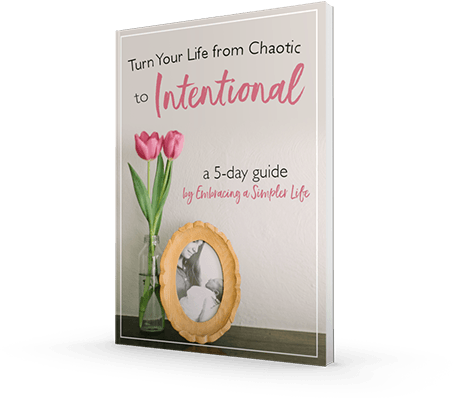



I love the idea of a family yearbook. It is a defined limited time and provides a period in which one can draw their memories together. I like to look at summer vacation pictures but omit doing anything with the others much of the time. I appreciate your idea!
I’m looking forward to trying mixbooks. Thanks ladies Michelle and Katie Bennett
Awesome! You will love Mixbook. My first photo book from them arrived with a slight blemish from shipping, and when I contacted them, they sent another one right away. My parents are enjoying the defective one, which saved them like $70 since I add so many pages. 🙂
I’ll have to think if I have any particular tips while I finish up my 2014 book. I don’t deviate too far from the template besides adding a lot more text. It’s fun to experiment with all the “stickers” though too!
O my goodness Katie! Thank you so much for sharing this!! I have made photo books as Christmas gifts for our kiddos for the past two years (which they LOVE) …. using another publisher but Mixbook looks Amazing! I hopped over to their site and like you stated the layouts and options are really fun! Their pricing seems on for what I pay now and shipping looks very reasonable!! Thank you so much for sharing 🙂 I am beyond excited to try them 🙂
I do need to get better at the journaling part of the book process, writing things on the calendar is a fantastic idea! I too hope to start in January this year (as I tend to wait until October/November to start sooo bad!).
I used to do the whole cut paper, add stickers and do the “tangible” books that take way to long and cost way too much! I although I do prefer this method, I don’t have the time/money to invest right now with 3 young ones. Like you said something is better than nothing, and those precious memories can be enjoyed again and again. 🙂
If you have any other tips about using Mixbook, I would love to hear! Thank you for the post!!